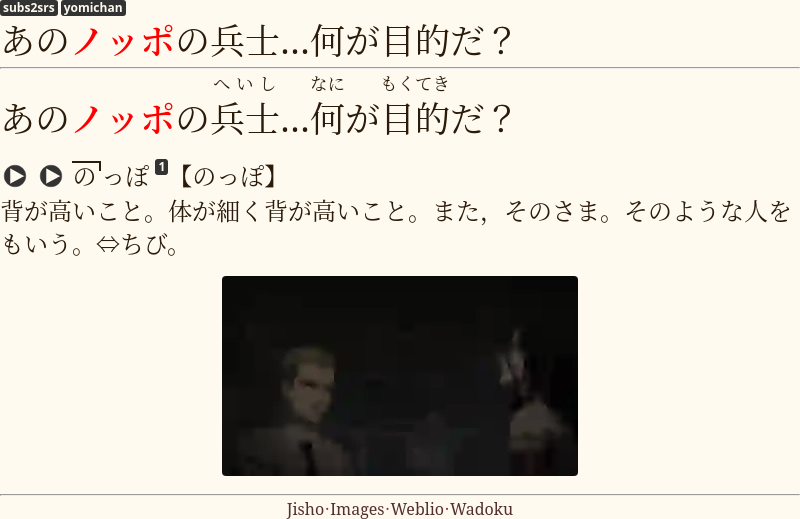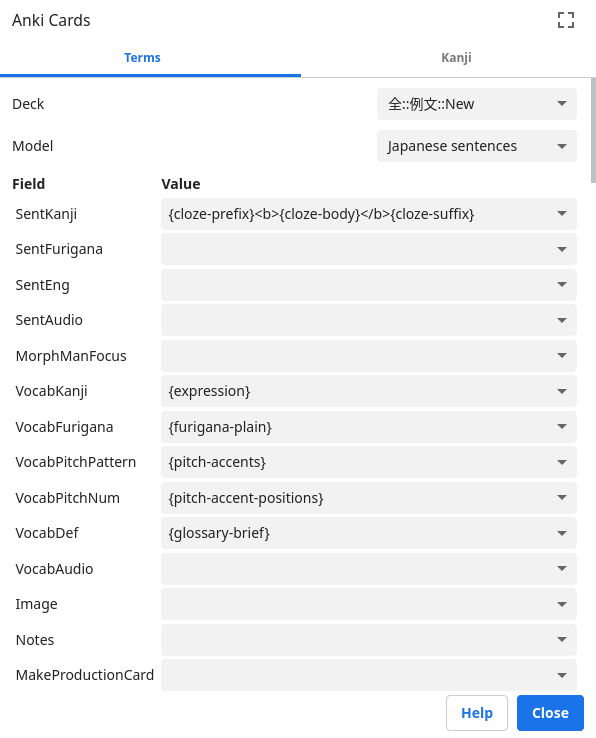Anki 2.1.50 brought a change to the WYSIWYG note editor. Previously, pressing `Control+b` or the `Bold text` button wrapped the selection in a `<b>` tag, and the latest update changed it to `<strong>`, therefore breaking scripts and styles for newly added notes. This patch adds support for the new tag in affected templates. |
||
|---|---|---|
| .. | ||
| Production | ||
| Recognition | ||
| japanese_sentences.webp | ||
| README.md | ||
| template.css | ||
| template.json | ||
| yomichan_anki_settings.webp | ||
Japanese sentences
Targeted sentence cards for learning Japanese. Can be used for everyday sentence mining, as well as for storing premade sentence packs. A deck with example cards is available here.
Included card types
1: Recognition
This card type tests your reading comprehension. On the front side, there is an example sentence. The sentence has one target word or phrase. I usually highlight the target word in bold. On the back you can put the definitions and pronunciations of the target word, as well as pictures. The note type also contains a separate field for Japanese pitch accent pattern. I use this Anki add-on to generate pitch accents.
2: Production
This card type is designed to teach you how to write the target word. To make a production card select the desired note in the Anki Browser and fill the MakeProductionCard field with any text you like. The target word on the new card is replaced with its kana reading, and your goal is to write it in kanji. The back of the card includes a stroke order diagram for the target word.
For further explanation, see Writing Japanese guide.
Yomichan settings
Adding {cloze-prefix}<b>{cloze-body}</b>{cloze-suffix} to the settings
lets you automatically highlight the target word.
Japanese Support settings
To configure the Japanese support add-on, open Anki and go to Tools > Add-ons > Japanese Support > Config. My config looks like this:
{
"dstFields": [
"SentFurigana",
"VocabFurigana"
],
"furiganaSuffix": " (furigana)",
"noteTypes": [
"japanese",
"subs2srs"
],
"skipNumbers": false,
"srcFields": [
"SentKanji",
"VocabKanji"
]
}
Make sure to apply these settings to be able to generate furigana when using this Note Type.