2022-05-21 06:21:41 +00:00
|
|
|
# prerequisite
|
|
|
|
|
1. install anki
|
|
|
|
|
2. install ankiconnect
|
|
|
|
|
|
|
|
|
|
# configure anki
|
2023-03-16 11:55:47 +00:00
|
|
|
|
|
|
|
|
## 1. create a new model, or use an existing model
|
|
|
|
|
|
|
|
|
|
For example, the model could have `Front` and `Back` fields.
|
|
|
|
|
|
2022-05-21 06:21:41 +00:00
|
|
|
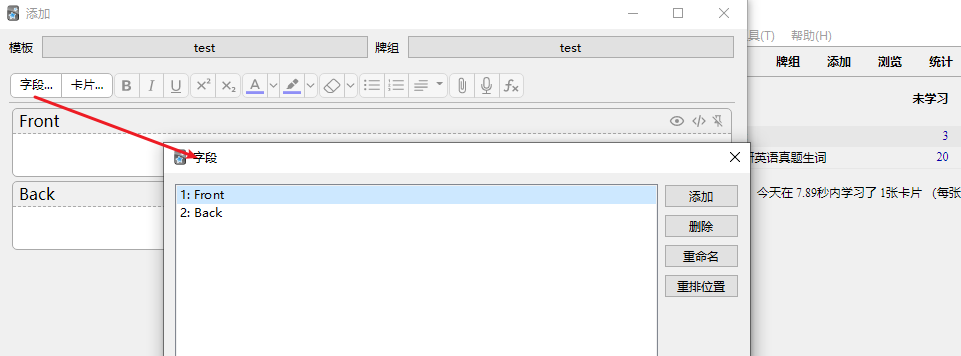
|
|
|
|
|
## 2. configure the template
|
|
|
|
|
the front template
|
|
|
|
|
|
|
|
|
|
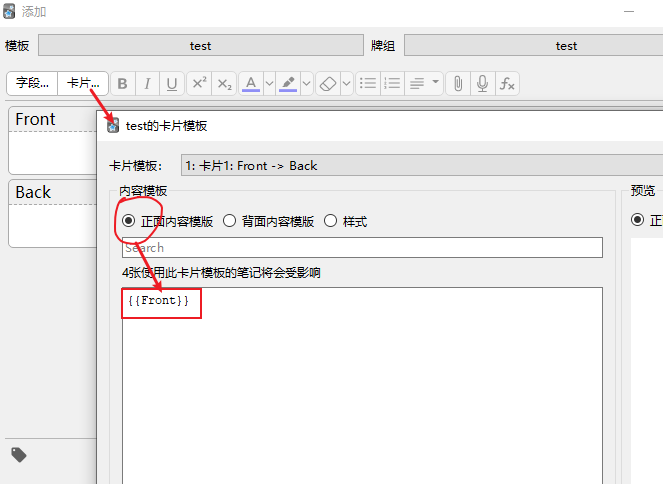
|
|
|
|
|
the back template
|
|
|
|
|
|
|
|
|
|
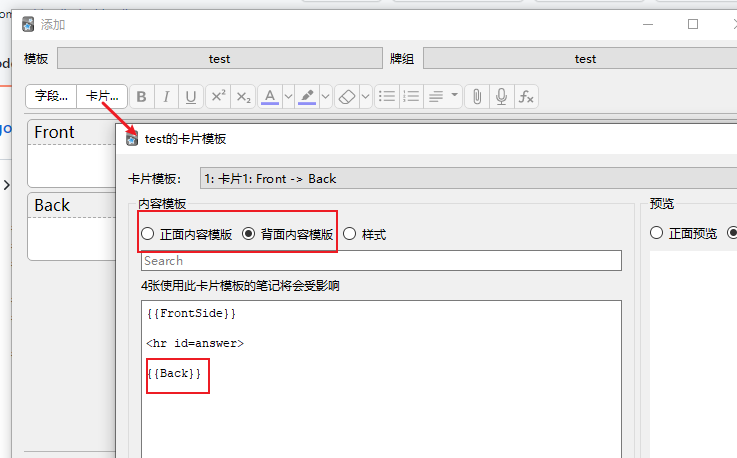
|
|
|
|
|
|
|
|
|
|
# configure goldendict
|
|
|
|
|
## 1. through toolbar=>preference=>network
|
2023-03-16 11:55:47 +00:00
|
|
|
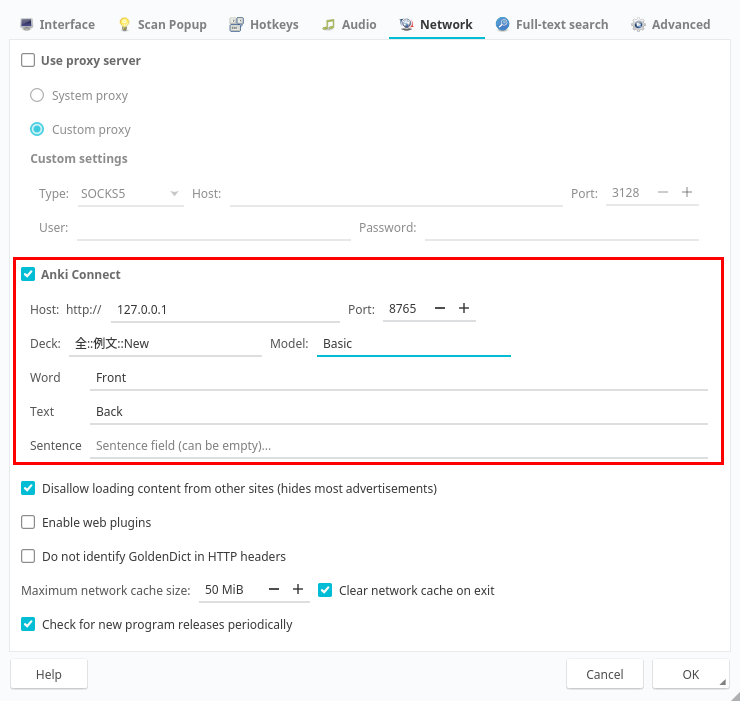
|
|
|
|
|
|
|
|
|
|
* Word - Vocabulary headword.
|
|
|
|
|
* Text - Selected definition.
|
|
|
|
|
* Sentence - Search string. You can leave it blank.
|
|
|
|
|
|
|
|
|
|
**Example for adding Japanese sentences:**
|
|
|
|
|
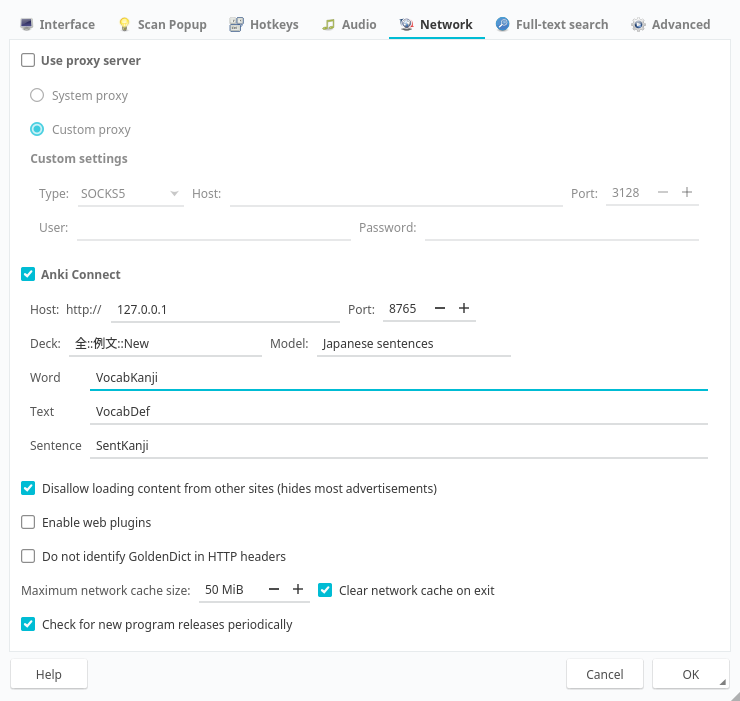
|
2022-05-21 06:21:41 +00:00
|
|
|
|
|
|
|
|
## 2. action
|
|
|
|
|
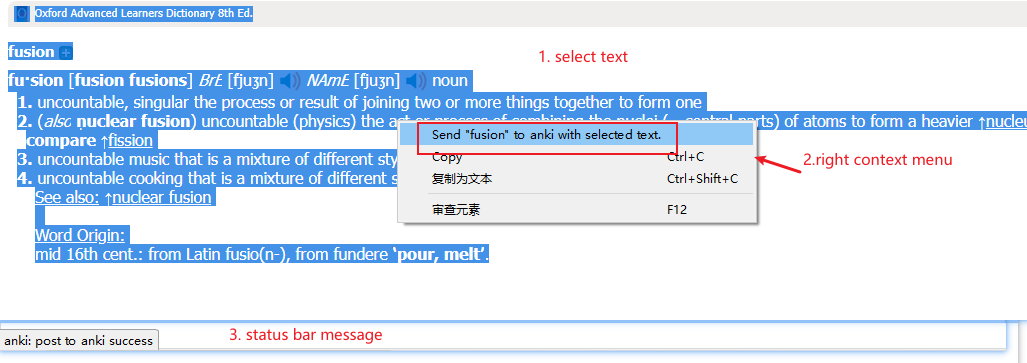
|
|
|
|
|
## 3. result
|
2023-03-16 11:55:47 +00:00
|
|
|
|
|
|
|
|
**Word and definition:**
|
2022-05-21 06:21:41 +00:00
|
|
|
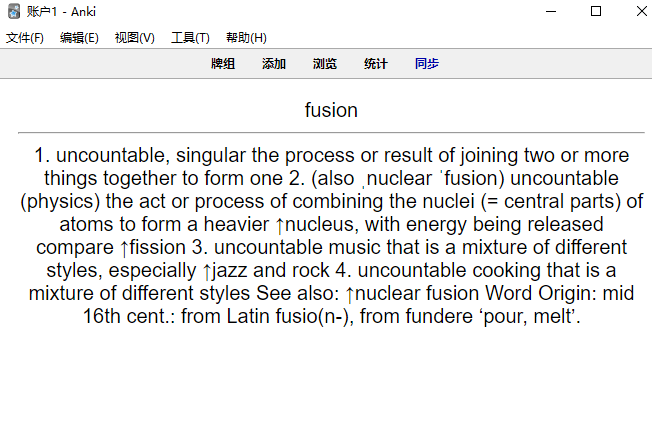
|
2023-03-16 11:55:47 +00:00
|
|
|
|
|
|
|
|
**Sentence, word, and definition:**
|
|
|
|
|
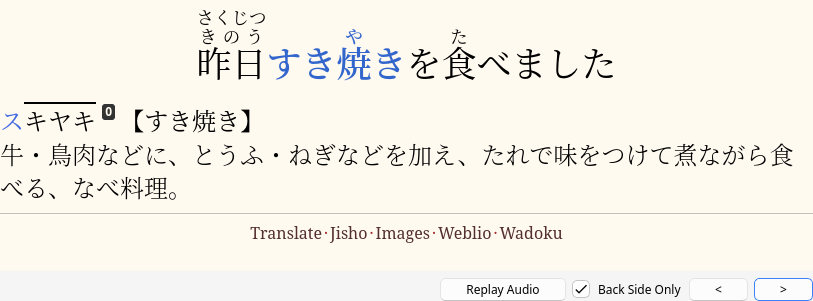
|