mirror of
https://gitlab.com/sheaf/metabrush.git
synced 2024-11-23 15:34:06 +00:00
This commit improves the initial guess we use for the Newton iteration to solve the envelope equation when the best tangent we found arises from a corner: instead of starting at (i = i0, s = 0), i.e. at the start of the current curve in the spline, we might instead start at (i = i0 - 1, s = 1). This commit also improves the debug output to make it clearer which part of the path goes forwards (little white dot above, inside fit points) or backwards (little black dot below, inside fit points). |
||
|---|---|---|
| app | ||
| assets | ||
| brush-strokes | ||
| img | ||
| src | ||
| .gitignore | ||
| cabal.project | ||
| hie.yaml | ||
| installation_notes.md | ||
| MetaBrush.cabal | ||
| MetaBrush_screenshot.png | ||
| readme.md | ||
| shell.nix | ||
MetaBrush: if METAFONT had a GUI
MetaBrush is an application for creating brush-based fonts. It works on the level of brush strokes, unlike most font-editors that work with outline-based fonts.
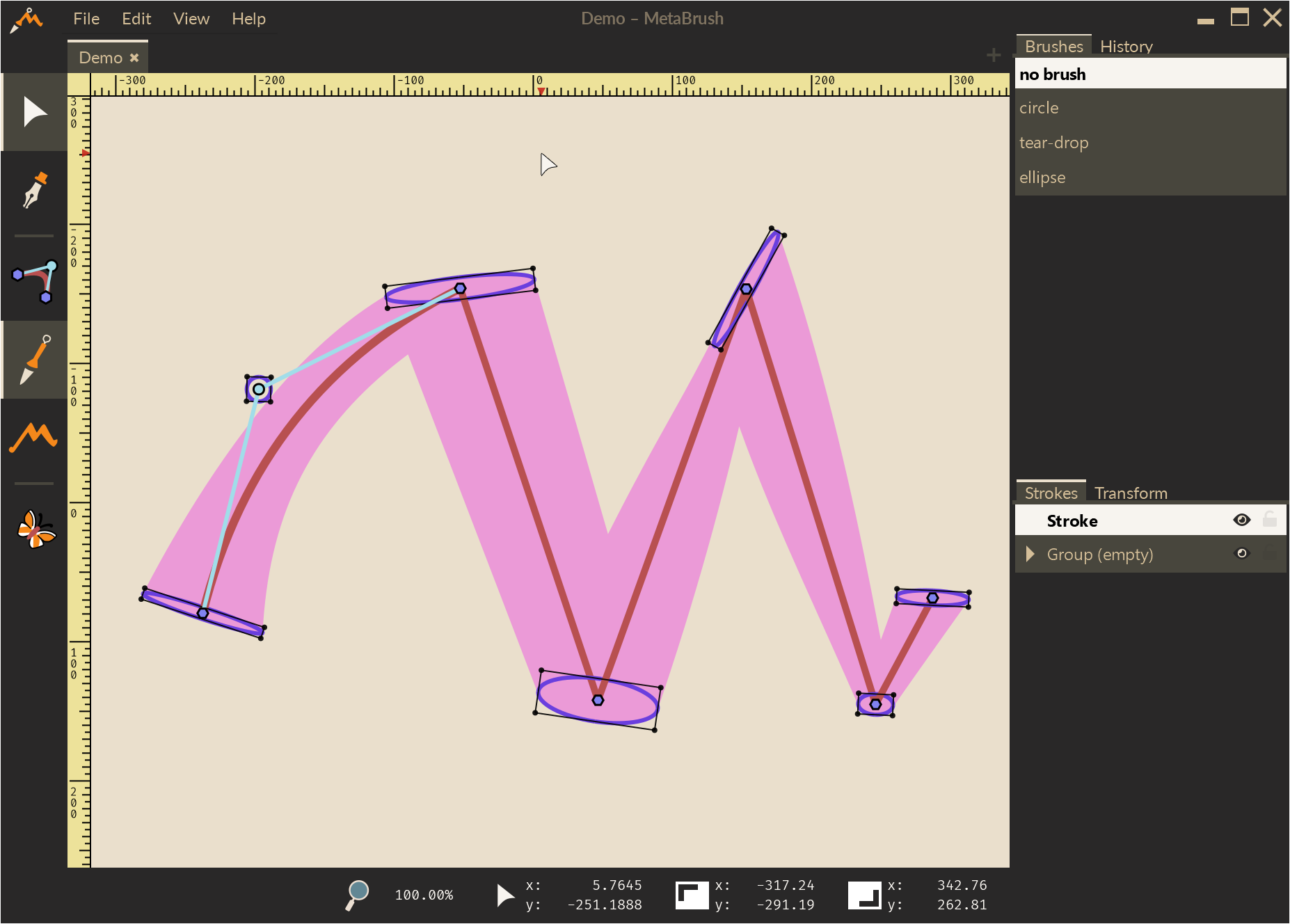
Installation instructions
cabal run exe:MetaBrush will build and launch the application.
You will need certain C libraries to be installed on your system and recognised
by pkg-config. See the Install guide for more information, or use the provided shell.nix Nix file (NB: not necessarily up-to-date).
Tips and tricks
Change UI size
To increase or decrease the size of the UI, set the GDK_SCALE environment
variable. The current default is setenv GDK_SCALE=2.
Theming
You can customise the theme by editing theme.css.
There isn't (yet) a way to switch between themes in the UI; you will need to
relaunch the application for changes to take effect.