mirror of
https://gitlab.com/sheaf/metabrush.git
synced 2024-11-23 15:34:06 +00:00
| app | ||
| assets | ||
| brush-strokes | ||
| img | ||
| src | ||
| .gitignore | ||
| cabal.project | ||
| hie.yaml | ||
| installation_notes.md | ||
| MetaBrush.cabal | ||
| MetaBrush_screenshot.png | ||
| readme.md | ||
| shell.nix | ||
MetaBrush: if METAFONT had a GUI
MetaBrush is an application for creating brush-based fonts. It works on the level of brush strokes, unlike most font-editors that work with outline-based fonts.
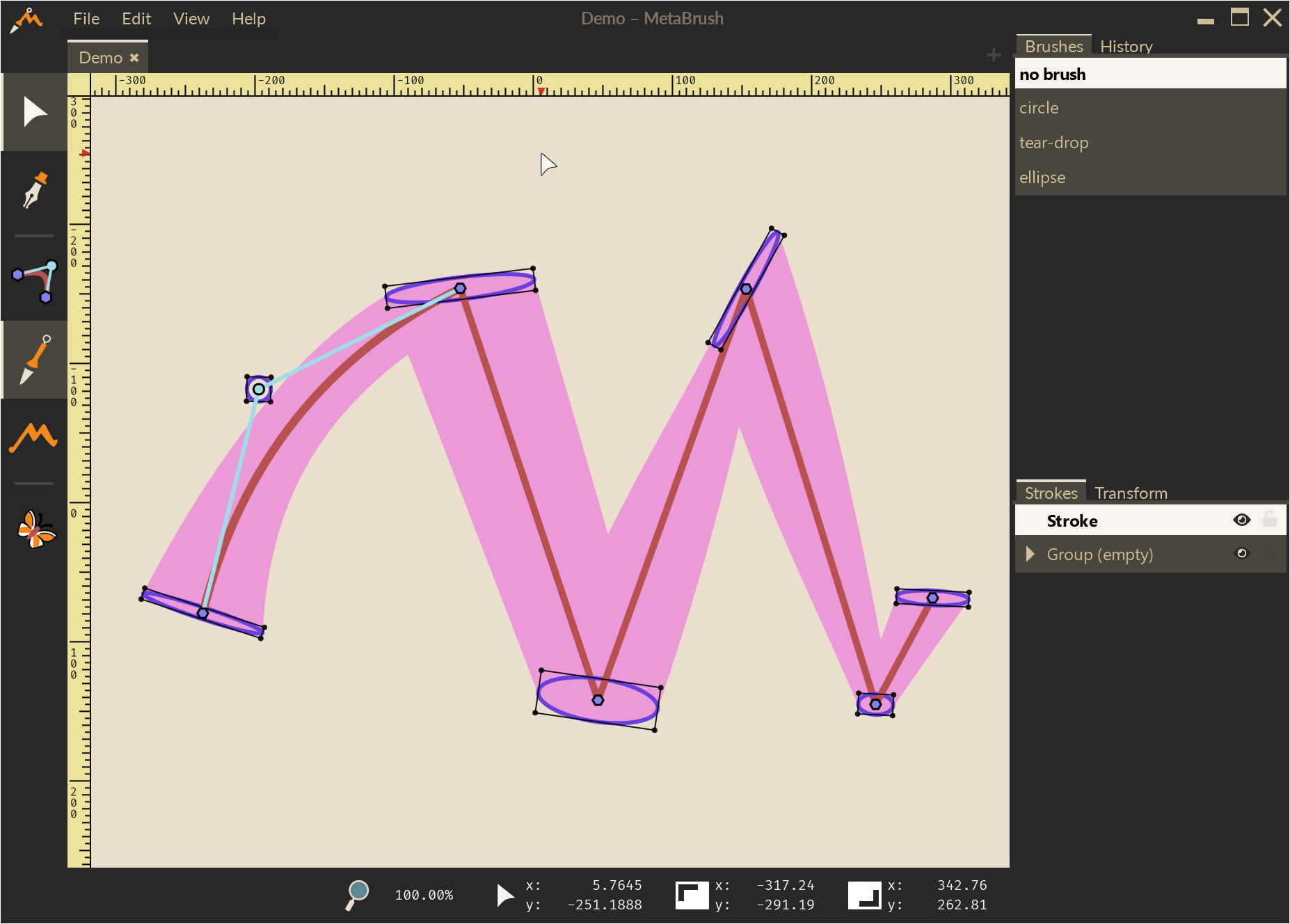
Installation instructions
cabal run exe:MetaBrush will build and launch the application.
You will need certain C libraries to be installed on your system and recognised
by pkg-config. See the Install guide for more information, or use the provided shell.nix Nix file (NB: not necessarily up-to-date).
Tips and tricks
Change UI size
To increase or decrease the size of the UI, set the GDK_SCALE environment
variable. The current default is setenv GDK_SCALE=2.
Theming
You can customise the theme by editing theme.css.
There isn't (yet) a way to switch between themes in the UI; you will need to
relaunch the application for changes to take effect.