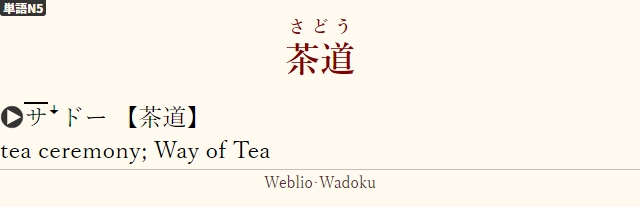3.8 KiB
Japanese sentences (nb)
This is Tatsumoto's Japanese sentences template which I've altered to my liking. I'm not sure why would anyone prefer this one, but in such unlikely case it is here for your convenience.
What's different?
In this document I will only mention the modifications to the original template; for general information about it refer to the link above.
Single template for both targeted sentence cards and word cards
The template was altered to show VocabKanji/VocabFurigana pair in place of
SentKanji/SentFurigana when the former are empty. This makes it suitable
not only for sentence cards, but for word cards too. In fact, I have converted
my entire collection (which contains both mined notes and the entirety of
Ankidrone Starter Pack) to this note type and enjoy the following benefits
of having single card type for all purposes:
- Whenever I want to convert a word card to a TSC card or the other way around, I don't have to do a full database upload on the next sync.
- If I want to change the appearance of my cards, there is only one place to make edits to, instead of two or more.
Added fields, removed fields
Sourcefield was added for sake of recording the origin of a mined sentence. It is displayed in less prominent fashion than theNotesfield and doesn't distract you from the actual notes that you might have. This feature was shamelessly borrowed from cyphar's Japanese Mined Sentences template.MorphManFocusfield was removed together with its related JavaScript and styling, since I don't use MorphMan.VocabPitchNumfield was removed together with pitch accent colorizing script. I found the colorization annoying, and apart from machine processing, pitch numbers are superseded by proper pitch accent annotations presented in theVocabPitchPatternfield.
Screenshots
Below are the screenshots of Recognition cards. Production cards are not much different.
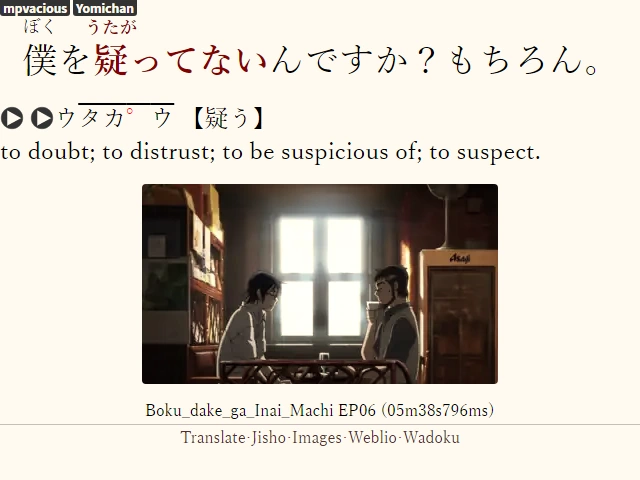
A sentence card. Notice the Source field below the image.
Configuration
Most of the instructions for Japanese sentences template apply here as well, with few changes.
Yomichan settings
I prefer letting AJT Pitch Accent add-on generate pitch accents instead of Yomichan, as HTML produced by the former is much cleaner than that of the latter. Therefore, Yomichan's card format configuration becomes even simpler:
| Field | Value |
|---|---|
SentKanji |
{cloze-prefix}<b>{cloze-body}</b>{cloze-suffix} |
VocabKanji |
{expression} |
VocabFurigana |
{furigana-plain} |
VocabDef |
{glossary-brief} |
mpvacious settings
Make sure that your subs2srs.conf contains these lines:
miscinfo_enable=yes
miscinfo_field=Source
Tips and tricks
- If you want to try this template out, you don't need to say goodbye to
contents of
MorphManFocusandVocabPitchNumfields in your cards. Import the template, then manually add these two fields back. After that, you can convert your notes with no data loss.antp.sh updatewill work safely as well. - Ankidrone Starter Pack decks N2 and N1 contain item numbers in the
Notesfield. When converting them, you may want to mapNotestoSource.